AI productivity tools are software applications that leverage artificial intelligence (AI) technologies to enhance and streamline various tasks and workflows, ultimately increasing efficiency and productivity. These tools can automate repetitive tasks, provide valuable insights, and improve decision-making processes.
Importance of AI in Enhancing Productivity
AI has revolutionized the way we work by introducing advanced capabilities that can handle complex tasks with speed and accuracy. AI productivity tools can analyze data, predict outcomes, and even learn from user interactions to continuously improve performance. By leveraging AI, businesses and individuals can optimize their workflows, save time, and achieve better results.
Preview of the 5 Best AI Productivity Tools Covered in the Article
- Grammarly: A writing assistant that uses AI to enhance grammar, spelling, and style, improving the quality of written content.
- Trello: A project management tool that uses AI to organize tasks, track progress, and collaborate with team members effectively.
- Zapier: An automation tool that uses AI to connect different apps and automate workflows, reducing manual tasks and improving efficiency.
- Calendly: A scheduling tool that uses AI to coordinate meetings and appointments, saving time and avoiding scheduling conflicts.
- Evernote: A note-taking app that uses AI to organize notes, ideas, and documents, making it easier to find and access information when needed.
Tool 1: Grammarly (https://app.grammarly.com/)
Grammarly is a popular AI-powered writing assistant that helps users improve their writing by identifying and correcting grammar, punctuation, and spelling errors. It also provides suggestions for sentence structure, style, and vocabulary, helping users enhance the clarity and effectiveness of their writing.
Key Features and Functionalities
- Grammar and Spelling Check: Grammarly automatically checks for grammar and spelling mistakes, highlighting errors and providing suggestions for correction.
- Style and Tone Suggestions: The tool offers suggestions to improve the style and tone of writing, ensuring that it is appropriate for the intended audience.
- Plagiarism Detection: Grammarly can detect plagiarism by comparing the text against a database of published works and online content.
- Integration: Grammarly integrates with various writing platforms and applications, including Microsoft Word, Google Docs, and web browsers, making it easy to use across different platforms.
- Customization: Users can customize Grammarly’s suggestions based on their writing goals, such as academic, business, or casual writing.
- Performance Statistics: Grammarly provides insights into writing performance, including metrics such as word count, readability, and vocabulary usage.
Grammarly is a valuable tool for writers of all levels, helping them improve their writing skills, save time, and produce high-quality content. Its AI-powered features make it a versatile tool for various writing tasks, from emails and reports to creative writing and academic papers.
Tool 2: Trello (https://trello.com/)
Trello is a popular project management tool that uses AI to help users organize tasks, collaborate with team members, and manage projects effectively. It uses a visual approach to project management, allowing users to create boards, lists, and cards to represent tasks and organize them in a way that suits their workflow.
Key Features and Functionalities
- Boards, Lists, and Cards: Trello allows users to create boards to represent projects, lists to categorize tasks, and cards to represent individual tasks. This visual approach makes it easy to see the status of tasks at a glance.
- Drag-and-Drop Interface: Users can easily move cards between lists or boards using a simple drag-and-drop interface, making it easy to prioritize tasks and update their status.
- Collaboration Tools: Trello offers collaboration features such as comments, attachments, and mentions, allowing team members to communicate and share files within the platform.
- Automation: Trello has automation features, known as “Power-Ups,” that allow users to automate repetitive tasks and integrate Trello with other tools and services.
- Integration: Trello integrates with a wide range of third-party apps and services, such as Google Drive, Slack, and Jira, allowing users to streamline their workflows and access all their tools in one place.
- Mobile Apps: Trello offers mobile apps for iOS and Android devices, allowing users to manage their projects on the go.
Tool 3: Zapier (https://zapier.com/)
Zapier is an AI-powered automation tool that connects your favorite apps, such as Gmail, Slack, Mailchimp, and more, to automate repetitive tasks without any coding knowledge. It allows you to create “Zaps,” which are automated workflows that connect your apps and services together.
Key Features and Functionalities
- Integration with 2,000+ Apps: Zapier integrates with a wide range of apps, allowing you to automate workflows across different platforms.
- Multi-Step Zaps: Create complex workflows with multiple steps to automate entire processes.
- Conditional Logic: Set up conditions to trigger actions based on specific criteria, making your automations more intelligent.
- Scheduled Zaps: Schedule your Zaps to run at specific times, ensuring that tasks are completed when you need them to be.
- Instant Triggers: Trigger actions in real-time based on events in your connected apps, ensuring timely responses.
- Customizable Zaps: Customize your Zaps to suit your specific needs, allowing for personalized automation.
- Team Collaboration: Collaborate with your team by sharing Zaps and workflows, streamlining team processes.
Zapier is a powerful tool for streamlining your workflow and increasing productivity using AI Productivity Tools by automating repetitive tasks, saving you time and effort.
Tool 4: Calendly (https://calendly.com/)
Calendly is an AI-powered scheduling tool that simplifies the process of setting up meetings and appointments. It eliminates the back-and-forth emails by allowing others to view your availability and book time slots directly on your calendar.
Key Features and Functionalities
- Automated Scheduling: Calendly syncs with your calendar to display your real-time availability, allowing others to schedule meetings with you without the need for manual coordination.
- Customizable Availability: Set your availability preferences, including specific time slots, meeting durations, and buffer times between meetings.
- Integration with Multiple Calendars: Calendly integrates with Google Calendar, Outlook, iCloud, and other calendar platforms, ensuring seamless scheduling across all your devices.
- Automated Reminders: Send automated reminders to meeting attendees, reducing no-shows and ensuring that everyone is prepared for the meeting.
- Time Zone Detection: Automatically detect and display meeting times in the attendee’s local time zone, avoiding confusion and scheduling errors.
- Group Scheduling: Schedule group meetings with multiple participants, allowing everyone to select a convenient time slot.
- Analytics and Reporting: Track meeting metrics, such as attendance rates and scheduling trends, to optimize your scheduling process.


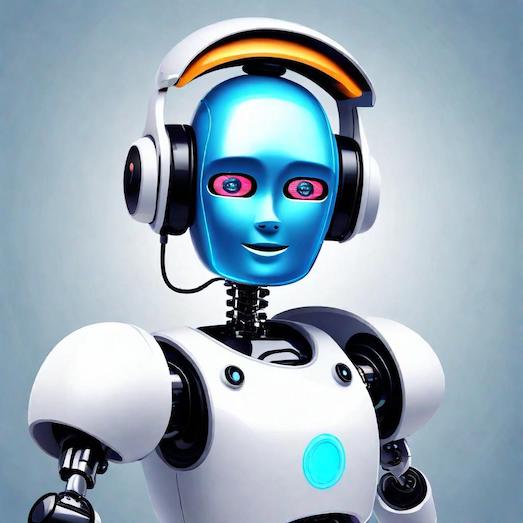

Pingback: 10 Secrets to Making Money from AI - AI Gear Guru