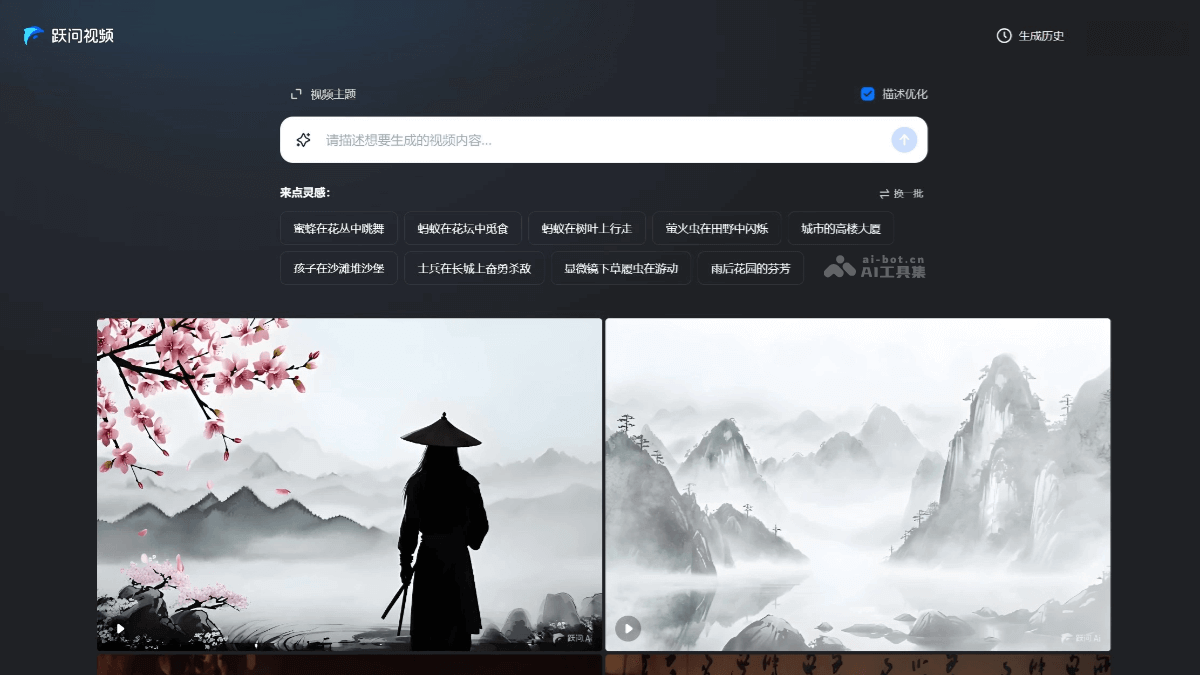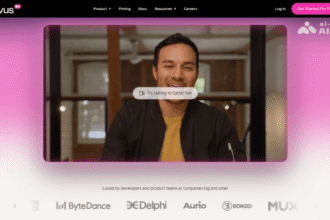What is step video
Step Yue Video (Yuan Yuewen Video) was launched by Step YuexingchenAI video generation toolsupports a variety of video creation themes, such as city, science fiction, nature, sports cars, food, etc. Users can obtain creative inspiration through the video examples provided by Step Video, and click the example to automatically enter the corresponding prompt words. Step Video also provides video description optimization services. After selecting a video theme or entering a topic, you can optimize the video description in one click to help improve the content quality and support the generation of up to 10 seconds of video. The internal test experience has been opened.
Step video generation demonstration
Demo 1:The video shows an ink-style picture with continuous mountains and vast sky in the background. In the foreground of the picture, there is a silhouette of a mysterious figure wearing a hat standing quietly. On the surrounding cherry blossom branches, pink cherry blossoms fall gently in the breeze, adding to the poetic and dynamic feeling of the picture. The entire video is shot statically, with clear pictures and full of the charm of Chinese classical art. (Official prompt word)
Demo 2:A little monster jumped out of a mobile phone screen and danced on the table (official prompt word)
Demo 3:In the video, a magpies are looking for food between the branches in front of the red wall of the Forbidden City. The background is a red wall covered with snow, adding to the quiet beauty of the picture. The magpies move flexibly among the branches, occasionally staying to observe around them. The entire scene is shot through a fixed lens, presenting a quiet and realistic style, carefully capturing the natural scene in winter. (Official prompt word)
How to use step video
- Visit the official website: Access to step videoOfficial websiteregister and log in to your account.
- Enter a video description: Enter the video content you want to generate in the input box. If you have no inspiration, you can click on the video theme or refer to the inspiration content. You can click to change a batch to explore more.
- Description Optimization: The user can turn on or off the description optimization function. After turning on, entering the theme can automatically help optimize the prompt content, and generate videos more accurately.
- Internal test application: When submitting the prompt content, an internal test application interface will pop up. You can fill in the internal test information and wait for the application to be approved.
Application scenarios of step video
- Education and Learning:Students and teachers can use step videos to assist teaching, such as learning biological knowledge by watching animal videos, or learning art history through art exhibition videos.
- Creative Inspiration:Artists, designers and content creators can get inspiration by watching step videos, such as taking design inspiration from natural landscapes, or getting creative ideas from sports videos.
- Entertainment and leisure:Users can watch step videos during rest time and enjoy various interesting video content, such as animal behaviors, natural scenery, etc., to relax.
- Marketing and advertising:Enterprises can use step videos to optimize their video content, improve search engine rankings, and attract more potential customers.
© Copyright Statement